Do you own character sheet skins? Or are you a system developer? We've just updated all the character sheet skins!
On the menu are a number of improvements to make these skins compatible with as many systems as possible, without giving creators any extra work!
In particular, the Demonic Skin has been completely redesigned! It's now much cleaner, without graphical bugs, and even more sinister 💀 . The Notebook Skin has also received quite a few changes, and should be much more readable ✒️
We hope you enjoy these changes and get the most out of your skins!
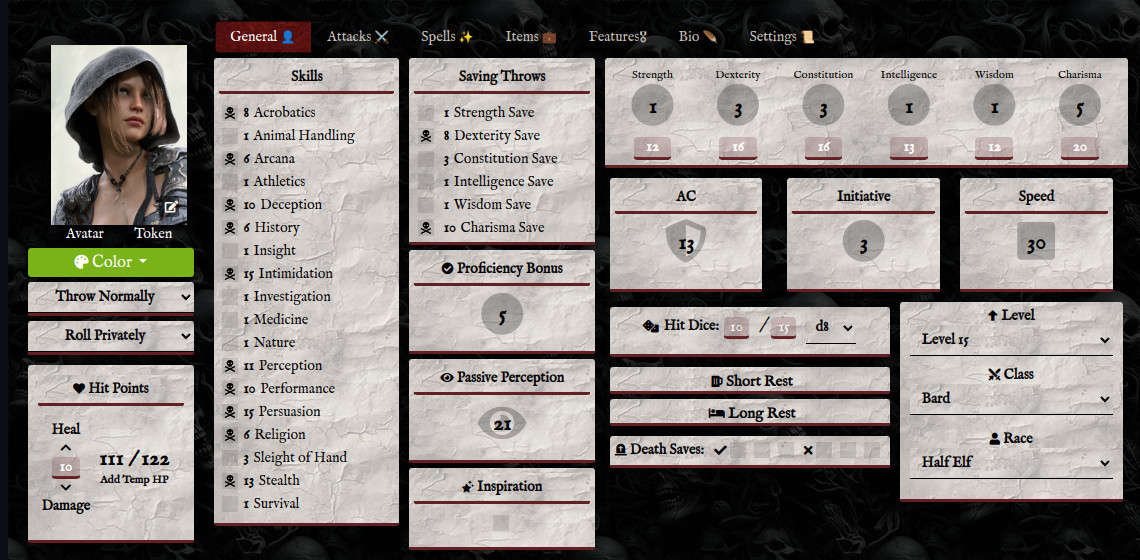
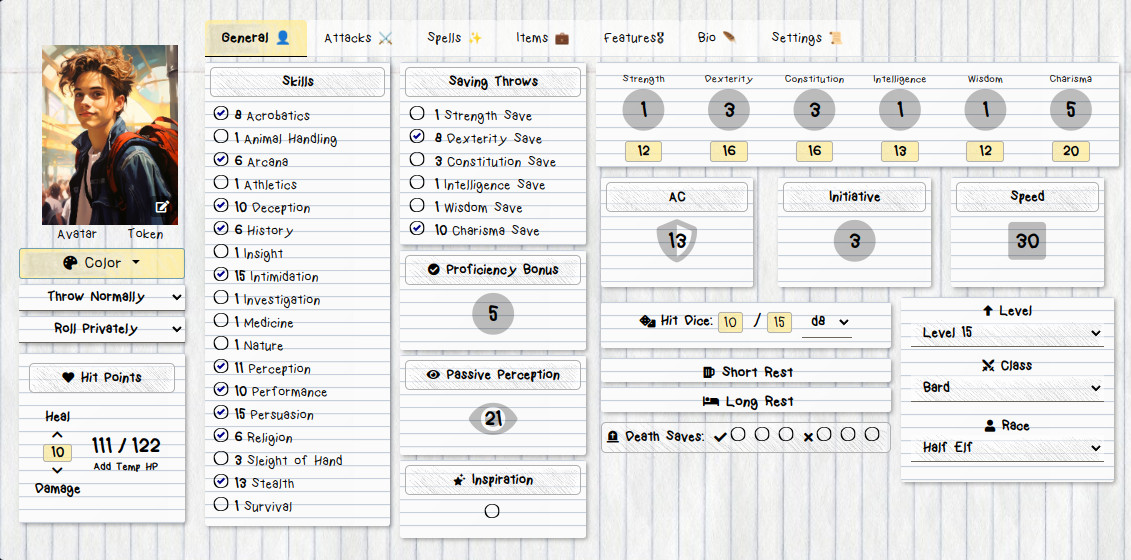
Changelog
Default skin
- Changed the repeaters' "Add..." and "Done" button style to be more coherent with the default style. Also added a "hover" feedback.
- Added a "hover" feedback on the trash icon used to delete a repeater entry
Medieval Skin
highlight-2andhighlight-1corners are now behind the box content- reduced the size of
highlight-2corners - added a light inner shadow to
hihglight-2boxes
Detective Skin
- Added a very light white background to inputs
- Applied the "light theme" to the skin (see below)
- Added a border to inputs
Notebook Skin
- Applied the "light theme" to the skin (see below)
- Lighter background on inputs, added a border
- Lighter theme colors (colors are pastel and brighter)
- Added a light white background to inactive tabs
Demonic Skin
- Full redesign
- Light theme is applied to
highlight-1andhighlight-2boxes
Fateforge Skin
- Fixed minimized popup bug (when double clicking on the sheet's header or the minimize button)
Light theme Light theme is now used for zones with light background and dark foreground. Only when in a "light theme" area:
text-light,text-whiteis blacktext-dark,text-blackis whiteborderis blackbg-dark, btn-darkare whitebg-light, btn-lightare black